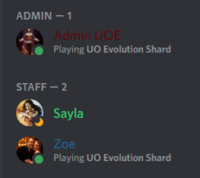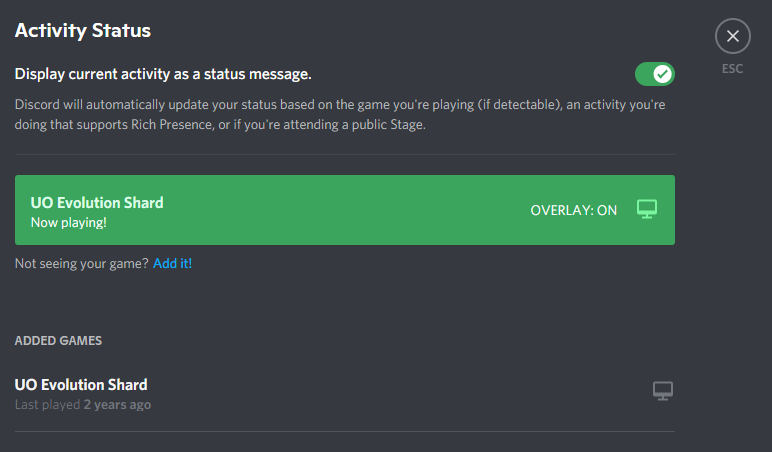Discord
Revision as of 19:15, 29 January 2022 by UO Evolution (talk | contribs) (→How to set your game status to our shard)
Contents
Discord
Join us in our UO Evolution Discord Channel. Keep up with news and event information or just chat with your friends
Here is our Discord Channel Invite: UOE Discord Channel Invite
How to use discord on Youtube: Discord Video Instructions
How to set your game status to our shard
- >Left-click your discord >user settings gear icon at the bottom left in discord
- >Click on >"Activity Status" in the left menu
- >Click on the "add it" link
- >Select any game on the menu (you will change this later)
- >After you have selected a game in the green portion, simply click on it to edit the name to our shard
- >Type in our custom shard as "UO Evolution Shard"
Language Translator
This shard is mainly English Speaking, but if you want to play here and have difficulty with English you can use our translator in discord.
We have a new translator bot in the main discord to help everyone communicate in chat. Look specifically in the "chat-multi-language" channel
Simply use a ? mark then the 2 letter language code, for example ?fr for French, ?es for Spanish etc
Language Codes:
- Afrikaans: af
- Albanian: sq
- Arabic: ar
- Bengali: bn
- Bulgarian: bg
- Catalan: ca
- Chinese (Simplified): zh-cn
- Chinese (Traditional): zh-tw
- Croatian: hr
- Czech: cs
- Danish: da
- Dutch: nl
- English: en
- Estonian: et
- Filipino: tl
- Finnish: fi
- French: fr
- German: de
- Greek: el
- Gujarati: gu
- Hindi: hi
- Hungarian: hu
- Indonesian: id
- Italian: it
- Japanese: ja
- Kannada: kn
- Korean: ko
- Latvian: lv
- Lithuanian: lt
- Macedonian: mk
- Malayalam: ml
- Marathi: mr
- Nepali: ne
- Norwegian: no
- Persian: fa
- Polish: pl
- Portuguese: pt
- Punjabi: pa
- Romanian: ro
- Russian: ru
- Slovak: sk
- Slovenian: sl
- Somali: so
- Spanish: es
- Swahili: sw
- Swedish: sv
- Tamil: ta
- Telugu: te
- Thai: th
- Turkish: tr
- Ukrainian: uk
- Urdu: ur
- Vietnamese: vi
- Welsh: cy
- Hebrew: he