Difference between revisions of "UOE Shard Launcher"
UO Evolution (talk | contribs) (Created page with "==UOE Shard Launcher== This project is currently in testing and will be coming soon UO Evolution has created a Shard Launcher to help players download the custom patch and g...") |
UO Evolution (talk | contribs) |
||
| Line 13: | Line 13: | ||
You have 3 choices available to view/navigate this shard | You have 3 choices available to view/navigate this shard | ||
| − | UO Razor | + | UO Steam is the recommended client: www.uosteam.com <br> |
| − | UO | + | [https://www.uosteam.com UO Steam Website] |
| − | Classic UO | + | [[file:Uo-steam-log-in-300x250.png]] |
| + | UO Razor is also available: www.uorazor.com<br> | ||
| + | [http://www.uorazor.com UO Razor Website] | ||
| + | |||
| + | Classic UO is a newer client, with faster frame rates, better visual graphics and nice map features, BUT this client was not made specifically for a custom shard, so there may be some issues<br> | ||
| + | |||
| + | After you select a client to use, you need to point the client to our shard<br> | ||
| + | Shard: play.uoevolution.com<br> | ||
| + | Port: 2593<br> | ||
You will then see a log in gump, type in an account name and password | You will then see a log in gump, type in an account name and password | ||
You will then enter the world near the bank in Britain City | You will then enter the world near the bank in Britain City | ||
Revision as of 16:01, 30 June 2022
UOE Shard Launcher
This project is currently in testing and will be coming soon
UO Evolution has created a Shard Launcher to help players download the custom patch and get the required software in an all-in-one installer package
You simply click on the link and follow the prompts
After the files are downloaded, you will need to select a client to be able to enter the shard
Select a Client
You have 3 choices available to view/navigate this shard
UO Steam is the recommended client: www.uosteam.com
UO Steam Website
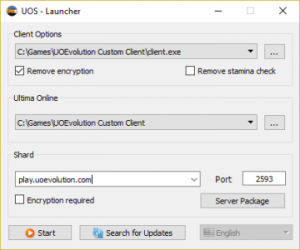 UO Razor is also available: www.uorazor.com
UO Razor is also available: www.uorazor.com
UO Razor Website
Classic UO is a newer client, with faster frame rates, better visual graphics and nice map features, BUT this client was not made specifically for a custom shard, so there may be some issues
After you select a client to use, you need to point the client to our shard
Shard: play.uoevolution.com
Port: 2593
You will then see a log in gump, type in an account name and password
You will then enter the world near the bank in Britain City