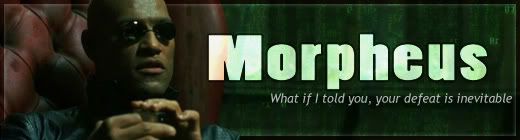First off, its great to be back home here on UOEvo. If you had a sig done by myself send me a PM, chances are I more than likely still have it saved on my computer and will host them all again from my photobucket account.
If your looking to have an awesome Sig made for the forums send me a PM with what sort of Sig you would like to have. The more information you give about colors, textures, images the better the outcome. Also include your players name and any tag lines or other form of text you'd like to have in your Sig.
Now a quick tutorial on how to set up your Sig
First you will need to go into your Profile, the "Profile" button on the top navigation bar. Next use the Modify Profile rolldown menu, scroll down to Forum Profile.
Here you scroll down to the box titled "Signatures" in that blank area you need to tag the image url,
The easy way to get the url of the Sig is to simple r-click, copy and paste the image into your signature section, the linkage should remain in tact. If that way doesn't work, r-click the image and select properties, this will display the full address to where I store all the sigs. Copy the address and make sure to stick it between (img)adressgoeshere(/img) replacing the ( ) with [ ]
If you have a problem coping the url, send me a PM and I will copy the full url and send it back.
Cheers!








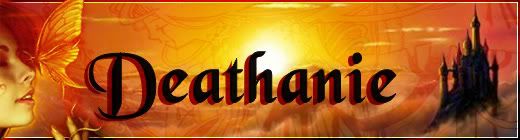
 and ty !
and ty !