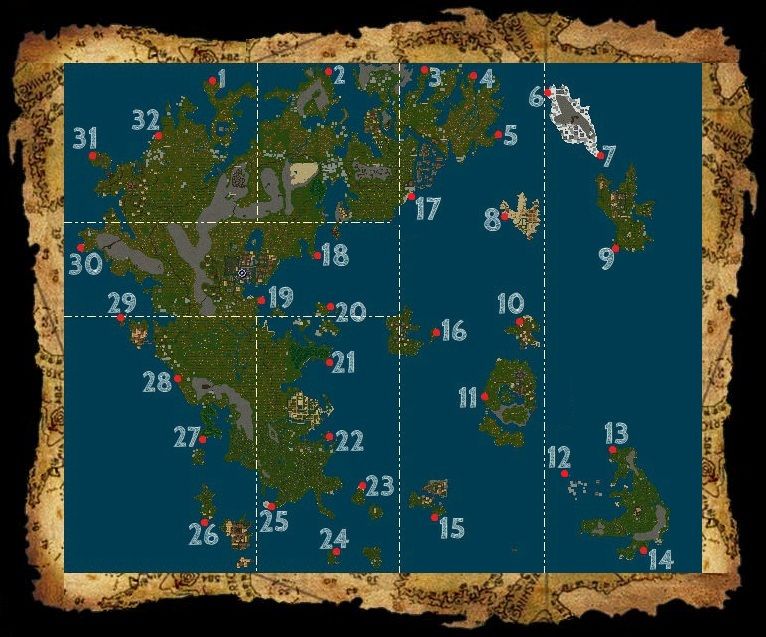Basic MIB/SOS Fishing information and Publish 10 Fishing System information...
-You can find a Message In A Bottle by raising your Fishing skill to 80 or above, sailing out into deep water and fishing up Sea Serpents. Each time you get a serpent you will have a chance to get a Message in a Bottle, Special Fishing Net, or a Treasure Map. You will need to kill the serpent and loot the item from its corpse.
A More effective way to obtain a Message in a Bottle is to collect Special Fishing Nets and throw them into deep water near your boat by double clicking the net and targeting the water. Each net has a chance to pull up 1 or more Krakens which always has another net on their corpse and a higher chance for a MIB drop.
You can also get a Message in a Bottle by doing Treasure Maps, Gold Panning, and receiving them as a reward from an aquarium you own.
-After obtaining a Message in a Bottle, double click it to reveal either  A Waterstained SOS or, on a 1 in 25 chance,
A Waterstained SOS or, on a 1 in 25 chance,  An Ancient SOS, which will appear in your pack. Double click the SOS and you will see coordinates to a location in the ocean. In order to find the location you will need to have UO Automap opened. Keep in mind UOAM will show the location of the last client you opened, so if you are double clienting make sure the map is running with the character you are fishing with.
An Ancient SOS, which will appear in your pack. Double click the SOS and you will see coordinates to a location in the ocean. In order to find the location you will need to have UO Automap opened. Keep in mind UOAM will show the location of the last client you opened, so if you are double clienting make sure the map is running with the character you are fishing with.
In UOAM type in coordinates of the SOS by right clicking your map and selecting Go To Location..then select Latitude/Longitude. Type coordinates in the box and select OK. Select OK again to return to map.
Next click on Places and select Drop or Pick Up Marker. If you already have a current marker you will need to do this twice before you can move your character..otherwise you will have to retype in coordinates again.
Once you have your destination marked, sail to the location and start fishing within 10 tiles of the coordinates. You can fish up the chest with 0 Fishing, but it will take longer. It is recommended to have 65 Fishing or higher.
While attempting to bring up the chest, you may on occasion bring up other bits of random items with the special tag Recovered from a Shipwreck. Ancient SOS'swill lead to a chest that contains the same loot as a Waterstained SOS chest, plus a Fabled Fishing Net.
PUBLISH 10 Fishing System information...
- The special/fabled fishing net now has a chance to summon "Osiredon" the Scalis Enforcer or a Leviathan.
- Upon being killed Osiredon will have a chance to drop special artifacts into your backpack.
- Osiredon is a formidable creature from the depths who has a chance to drop multiple (15+) OSI based artifacts that have been tweaked to Evolution standards.
Osiredon Artifact Drop list:
- Corgul's Hand Book on The Undead (Necromancy)
- Corgul's Hand Book on Magery (Magery)
- Enchanted Coral Bracelet
- Ring Of The Soulbinder
- Corgul's Enchanted Sash
- Helm of Vengeance
- Leviathan Hide Bracers
- Smiling Moon Blade
- Illustrious Wand of Thundering Glory
- Rune Engraved Peg Leg
- Field Of Blades (Deco)
- Culling Blade
If I missed anything feel free to add...
---------------------------------------------------------------------------------------
---------------------------------------------------------------------------------------
This is a map system I created in order to make fishing up Treasure Chests take less time and cause less headaches...
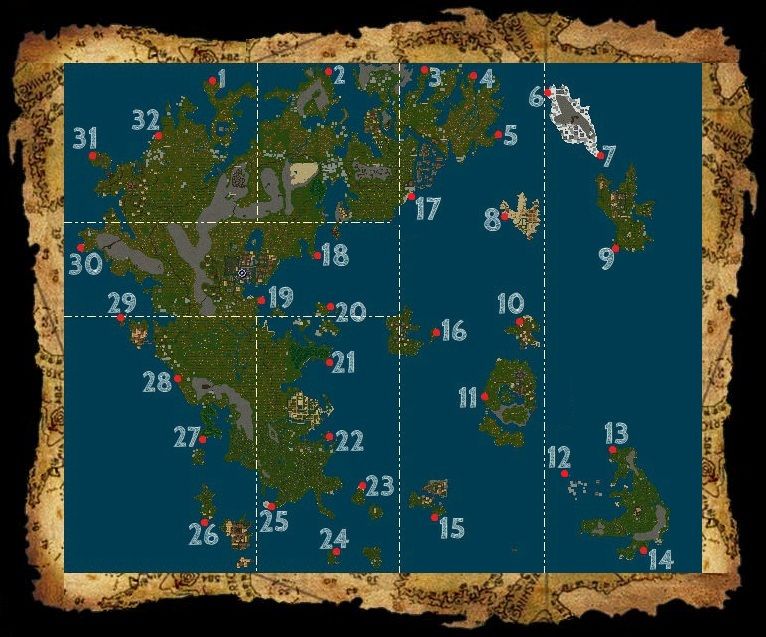
The map was created using UO Automap, so for those of you using UO Cartographer or do not use any type of mapping system at all, you may not find this useful. Please be sure you have UOAM installed.
Bear in mind I have never used UO Cartographer so I cannot confirm if this will be useful with the program.
------------------------------------------------------------------
I have marked 32 spots throughout the Trammel facet of Sosaria. For best results I recommend making copies of the two runebooks I have located at the Skull & Bones: Runebook Library (30,50'N-27,59'E) in Malas West of Umbra. You can find them on the top level of the ship behind the cannons.
If you have any issues finding it you can PM Grimley ingame for a rune.
-Save a copy of the above map and put a shortcut on your desktop
-Open SOS Map (Above)
-Open UO Auto Map
-Click on Map and select Full Map
-Type in coordinates of the Waterstained SOS in UOAM by right clicking your map and selecting Go To Location..then select Latitude/Longitude. Type coordinates in the box and select OK. Select OK again to return to map.
Next click on Places and select Drop or Pick Up Marker. If you already have a current marker you will need to do this twice before you can move on to the next step..otherwise you will have to retype in coordinates again.
-Now before you move your character, refer to your SOS map and see which number is closest to your destination. Recall to the spot and place a ship in the water. Sail to location and fish up your treasure.
-I find it faster to make a Restock Agent in Razor/AssistUO to loot Gold, Gems, Nets, Treasure Maps, MIBs, and any other worthwhile loot you will find in the chests. Add each item to your Restock list and set the number for each item to 1000. Don't forget to set yourself up a hotkey.
After fishing up the treasure chest, use your hotkey and target the chest twice to endure you have looted everything
If you are looking for reagents, scrolls, gear, or chests to collect...this is not recommended.
It never hurts to carry along a Trash Bag in order to get rid of unwanted junk. If you don't plan on keeping the chest, just toss the chest in your Trash bag after using your restock agent to loot desired items.